Do artists always feel unhappy and unfulfilled by their work? After much time and angst I have a finished project it’s a shadow of what was I envisioned.
I know that sounds like a really negative perspective but in actuality I’m glad I went through the process. When I started editing and putting together the video I quickly realized that my storyboard would have to “devolve” because my tech skills and software know how were just not up to snuff. Some of the things I envisioned were simply not achievable in using iMovie and time constraints dictated that this was not the time to learn how to use more advanced software.
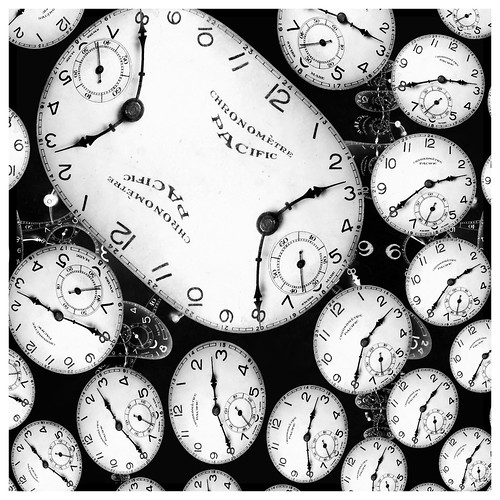
cc licensed ( BY NC SA ) flickr photo shared by Fernando J. Toucedo Urban
However, that’s how projects like this can awaken further self-driven learning in ourselves and in our students. That’s why projects like this are so important in school.
My process:
Hardware: I actually had a lot of fun filming. I borrowed a Go Pro from a friend, suction-cupped it to the front end of my motorbike, selected a shooting mode and hit record. Time spent learning how to use Go Pro, test shots, and filming: 1.5 hours
Go Pro Apps: I discovered that Go Pro has sweet family of apps, from a remote controller app for your Smartphone to Go Pro Studio 2.0 for your desktop which helps convert photos and videos. It would have been impossible to stitch together the over 2000+ images for the time lapse video segment without dedicated software. Time spent learning how to use Go Pro software: 1.5 hours
Video Conversion: As I used a Go Pro to shoot, I had to select and convert videos using Studio 2.0. This was a lengthy process in which I had to find sections of video I wanted to use, convert, and export video sections so I could use them in iMovie. Go Pro Studio 2.0 does allow you to edit videos but I found the software had limited options in terms of text, titles, transitions. Time spent converting and exporting footage: 3 hours
Audio: this deceptively simple part of the project took what felt like forever. First, I had to research where to get royalty free music then sift through the mountains of it to find some suitable music. I ended up using FreePlay Music. Time spent searching and selecting music: 2 hours
Video Creation: I then imported the video clips into iMovie. As I’ve used iMovie before things started to move along more quickly. Again, at times I felt limited by what I could do in iMovie but just had to mentally get past it as I wasn’t about to learn how to use more advanced software. In particular, I was frustrated by the lack of options for adding text to the film, specifically when I wanted to inform viewers about my two route options. In the end I made a slide using Haiku Deck and put it into the video but the text card looks somewhat out of place. Time spent editing footage in iMovie: 2 hours
Total Time Spent: 10 hours or so excluding final rendering and upload time… which means I far surpassed the average of one hour per minute of footage. However, I do concede that I purposely selected to make a video that would challenge me and force me to learn something new. Using the Go Pro definitely increased the time but with my project I could not have done it any other way. Surprisingly, I ended up most happy with the “lane” traffic scenes as using the time lapse setting really seemed to capture the more chaotic feel of that route.
The Product:
Considerations for the Classroom:
I’m a big fan of students using video as a communication tool however making this video made me realize the time challenges a video assignment creates. I wonder how many of my students feel videos are also an “exercise in diminishing returns” and are forced to make concessions in the interest in time. I’ve also noticed many students turning to online video animation tools like PowToon as an alternative to live action video footage and wonder if this is due to time issues as well.
I do feel that since video is such an important mode of communication I will continue to use it in my classroom however being more realistic with what can be achieved given time considerations (also with much thought given to extending project work time).
In regards to Go Pro hardware, I’m thinking it might be interesting for the school to have one or two on hand for student projects as it opens up many doors for different filming options.
